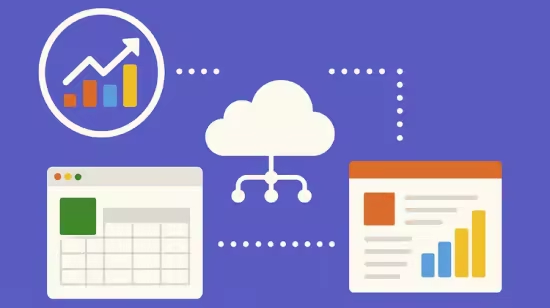
Free Download Udemy - SAP Analytics Cloud Add-in for Microsoft Office
Published 5/2025
MP4 | Video: h264, 1280x720 | Audio: AAC, 44.1 KHz, 2 Ch
Language: English | Duration: 2h 15m | Size: 915 MB
Unlock the Full Power of SAP Analytics Cloud with Microsoft Office
What you'll learn
Understand the Role of the SAP Analytics Cloud Add-In
Install and Configure the SAC Add-In for Microsoft Office
Build and Customize Data Tables in Excel
Apply Advanced Display and Calculation Features
Leverage SAP Functions for Dynamic Reporting
Execute Planning and Forecasting in Excel
Automate Planning Tasks with Data Action Starters
Create Insightful, Data-Driven Presentations in PowerPoint
Requirements
Foundational knowledge of SAP Analytics Cloud
Foundational knowledge of how stories and input templates are created in SAP Analytics Cloud
Intermediate knowledge of working with Microsoft Office products (Excel and PowerPoint)
Intermediate knowledge of working with Microsoft Excel formulas and functions
Description
Take your reporting and planning capabilities to the next level with our comprehensive SAP Analytics Cloud Add-In for Microsoft Office course. Designed for business users, analysts, and finance professionals, this course empowers you to seamlessly integrate the robust features of SAP Analytics Cloud (SAC) directly within the familiar environments of Excel and PowerPoint.You'll start by learning how to install and configure the SAC add-in for Office, ensuring a smooth setup process. From there, you'll dive into real-world applications-connecting to live SAC data, performing in-depth analysis, and creating dynamic, interactive reports directly in Excel using SAP-specific functions. Whether you're building dashboards or conducting data-driven forecasting, this course provides the tools and knowledge you need to streamline your workflows and make smarter business decisions.Beyond Excel, you'll discover how to embed SAC Stories into PowerPoint presentations, enabling you to deliver compelling, data-rich narratives that resonate with your audience. Perfect for executive briefings and stakeholder meetings, these skills help you transform raw data into actionable insights with style and precision.By the end of this course, you'll be fully equipped to harness the power of SAP Analytics Cloud within Microsoft Office-boosting your productivity, enhancing collaboration, and driving strategic outcomes across your organization.
Who this course is for
Business Analysts and Power Users seeking to enhance their data analysis and reporting skills within Excel and PowerPoint.
Application and Developer Consultants aiming to integrate SAC functionalities into Microsoft Office tools.
Business Process Owners and Team Leads focused on streamlining planning and decision-making processes.
Data Scientists and System Administrators interested in leveraging SAC's capabilities within a familiar Office environment.
Homepage
Code:
Bitte
Anmelden
oder
Registrieren
um Code Inhalt zu sehen!
Recommend Download Link Hight Speed | Please Say Thanks Keep Topic Live
Code:
Bitte
Anmelden
oder
Registrieren
um Code Inhalt zu sehen!