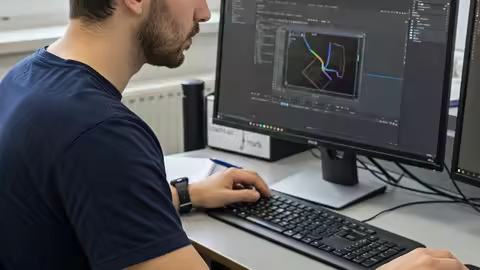
Free Download Udemy - Certificate Editing In 30 Minutes - Fast, Easy & Free Tools
Published 5/2025
MP4 | Video: h264, 1920x1080 | Audio: AAC, 44.1 KHz
Language: English | Size: 809.23 MB | Duration: 0h 33m
Certificate editing for beginners: change names, edit photos, remove watermarks & match fonts fast and easily
What you'll learn
How to accurately select and replace text (like names or course titles)
How to change or add a photo in an ID or certificate without ruining the layout
Techniques for dealing with basic watermarks or textured backgrounds
Tips for font matching and spacing to keep the edit realistic
Requirements
No prior editing experience needed
A computer
Gimp (Free photo editing software!)
Description
Want to edit a certificate quickly without spending hours learning Photoshop? This short, beginner-friendly course is the perfect solution.In just 30 minutes, you'll learn how to perform essential certificate editing tasks using free, easy-to-use tools. Whether you're fixing a typo, updating a name, changing a photo, or dealing with watermarks, this course will show you exactly how to do it-without needing any prior design experience.You'll discover how to:Change names and text while maintaining the original font and styleReplace or edit photos without damaging the layoutRemove or work around watermarks for clean, realistic resultsAlign text perfectly and blend edits seamlesslyUnderstand how to export and save edited certificates in high qualityThis course is ideal for students, freelancers, admin staff, or anyone who needs to edit digital or scanned certificates. We skip the fluff and get straight to the point, making this a fast alternative to long 8-hour Photoshop tutorials.No expensive software needed-just a computer and a free photo editing tool called Gimp. By the end of the course, you'll have the confidence and skills to handle most certificate editing tasks with ease.Enroll now and start editing certificates like a pro in minutes-perfect for quick jobs, demos, and portfolios.
Overview
Section 1: Introduction
Lecture 1 Introduction
Lecture 2 GIMP Setup and First Image File Creation
Section 2: Basic Text Replacement Methods
Lecture 3 Replacing Text by Using the Air Brush Tool and the Text Tool
Lecture 4 Replacing Text by Using the Rectangle Select Tool and the Text Tool
Lecture 5 Section Summary
Section 3: Advanced Text Replacement Methods
Lecture 6 Replacing Text Using the Paths Tool and the Text Tool
Lecture 7 Write Text Over Watermarks
Section 4: Replacing Images
Lecture 8 Cropping and Scaling Imported Images
Students or professionals looking to correct or personalize certificates,Anyone working with scanned or digital documents needing simple alterations,Beginners who want to learn basic photo editing
Homepage
Code:
Bitte
Anmelden
oder
Registrieren
um Code Inhalt zu sehen!
Recommend Download Link Hight Speed | Please Say Thanks Keep Topic Live
Code:
Bitte
Anmelden
oder
Registrieren
um Code Inhalt zu sehen!