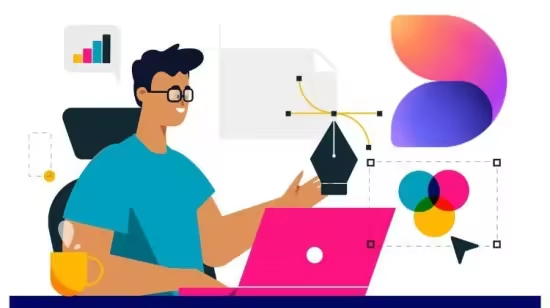
Free Download Learning Microsoft Designer from Scratch
Last updated 7/2025
MP4 | Video: h264, 1280x720 | Audio: AAC, 44.1 KHz, 2 Ch
Language: English | Duration: 52m | Size: 414 MB
Design Professional Graphics Fast Using Microsoft Designer's AI Tools
What you'll learn
Navigate the Microsoft Designer interface with confidence and ease.
Create custom designs from scratch or by using AI-generated suggestions.
Add and format text effectively, including using presets and alignment tools.
Enhance visual appeal by editing images, adjusting layers, and applying filters.
Upload and manage media files from multiple sources including devices, cloud storage, and mobile.
Utilize built-in templates and project tools to speed up design creation.
Leverage AI features to generate captions, hashtags, and smart visuals.
Export, resize, and share professional-quality designs across various platforms.
Requirements
A free Microsoft account is needed to access Microsoft Designer.
Basic computer literacy, such as using a browser and navigating websites.
Description
Welcome to Mastering Microsoft Designer: Create Stunning Visuals with Ease , the perfect course for anyone looking to design professional-quality graphics without needing complicated software or prior experience.Microsoft Designer is a powerful, web-based design tool that combines simplicity with AI-powered features to help you create eye-catching social media posts, flyers, banners, presentations, and more. Whether you're a beginner with zero design knowledge, a small business owner wanting to craft your own marketing materials, or a content creator looking to speed up your workflow, this course will guide you step-by-step through everything you need to know.Starting with the basics, you'll learn how to navigate the Designer interface, create new projects, and manage pages effectively. We'll dive deep into working with text, adding, formatting, aligning, and even rewriting text using AI tools to save time and boost creativity. You'll master the art of handling design elements, including positioning, resizing, layering, and adjusting opacity, ensuring your layouts look polished and professional.Images and graphics are essential for great designs, so you'll explore how to add, crop, flip, filter, and enhance photos. Plus, you'll learn how to upload media from various devices and cloud services to keep your projects organized and dynamic. We also cover how to use templates and AI-generated visuals to speed up your creation process.By the end of this course, you'll confidently build multi-page projects and export your designs for sharing or printing. You'll also complete practical example projects to apply your skills and gain hands-on experience.Whether you want to create content for social media, advertising, education, or personal projects, this course equips you with all the essential tools and knowledge to succeed with Microsoft Designer. Enroll now, and start designing like a pro today!Key Things You Will Learn:Navigate Microsoft Designer's intuitive interface with easeAdd and style text using AI-powered tools and presetsManage design elements including layers, opacity, and positioningEdit and enhance images with cropping, filters, and auto-enhanceUpload and organize media from devices and cloud storageUse templates and AI features to create professional visuals fasterExport, resize, and share your designs across platformsComplete real-world projects like social media posts, flyers, and presentations
Who this course is for
Beginners who want to learn graphic design without needing complex software like Photoshop.
Content creators looking for a quick and easy way to design engaging social media posts.
Small business owners and entrepreneurs who want to create their own marketing materials.
Students and educators interested in designing visually appealing projects and presentations.
Bloggers and influencers who want to generate captions, visuals, and graphics using AI.
Anyone looking to explore AI-powered design tools to boost creativity and productivity.
People with limited design experience who want to create professional-quality visuals.
Freelancers and virtual assistants who want to expand their skills with a free, browser-based tool.
Homepage
Code:
Bitte
Anmelden
oder
Registrieren
um Code Inhalt zu sehen!
Recommend Download Link Hight Speed | Please Say Thanks Keep Topic Live
Code:
Bitte
Anmelden
oder
Registrieren
um Code Inhalt zu sehen!