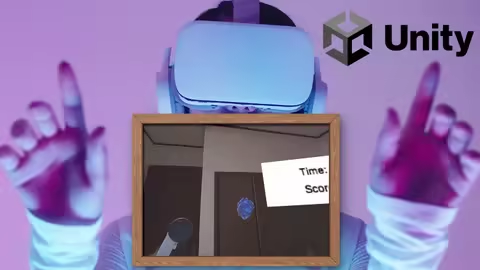
Free Download Udemy - Xr App Development For Meta Quest (Metaxr All-In-One Sdk)
Published 5/2025
MP4 | Video: h264, 1920x1080 | Audio: AAC, 44.1 KHz
Language: English | Size: 4.59 GB | Duration: 4h 38m
Let's Develop XR Apps for Meta Quest Using Unity!
What you'll learn
You will learn the basics of how to use Unity.
You will learn how to develop XR applications for Meta Quest.
You will learn how to create a 3D game using Starter Assets.
You will learn the basics of C#.
You will learn how to use Building Blocks, implement collision detection, set up timer functions, and configure sound effects.
Requirements
You don't need any programming experience.
This course will be conducted using a Windows PC.
This course assumes that Unity is already installed.
Description
This course is a beginner-friendly Unity course where you will learn the basics of Unity's operations, the fundamentals of C#, and how to develop XR applications for Meta Quest. The content includes using the MetaXR All-in-One SDK to grab objects, display controllers, add teleportation features, introduce key functions like passthrough, and create an item-catching game.In this course, we will cover the following blocks for using the MetaXR All-in-One SDK:Camera RigPassthroughController TrackingGrab InteractionVirtual HandsPoke InteractionTeleportRay InteractionDistance GrabTouch Hand GrabReal HandsController Buttons MapperPassthrough WindowFor the item-catching game, obstacles, score items, and bonus items will fly toward the player. If the controller or hands collide with an obstacle, the score will decrease by 1 point. If the player collides with a score item, 1 point will be added, and if they hit a bonus item, 5 points will be added. The implementation will include collision detection, timer functionality, score display, and sound effects.You will also get hands-on experience with how to integrate interactive elements in a virtual environment and learn practical skills for developing immersive, engaging, and interactive XR applications.If you're interested, be sure to enroll and get started!
Overview
Section 1: Introduction
Lecture 1 Introduction
Lecture 2 Installing Unity and Creating a New Project
Lecture 3 How to Use Unity: The Basics
Section 2: Preparing for Meta Quest App Development
Lecture 4 Installing the Meta XR All-in-One SDK
Lecture 5 Developer Mode Setup
Lecture 6 How to Show Hands in Meta Quest
Section 3: Let's Explore What Features Are Available in Building Blocks! (Hand Tracking)
Lecture 7 Grab Interaction
Lecture 8 Explanation of Touch Hand Grab, Distance Grab, and Ray Interaction
Lecture 9 Screen transition by directly touching the button with Poke Interaction
Lecture 10 InteractableColorVisual.cs
Section 4: Let's Explore the Features of Building Blocks! (Controller Edition)
Lecture 11 Controller Display and Teleport
Lecture 12 Let's try changing the object's color with Controller Buttons Mapper
Lecture 13 ChangeColor.cs
Section 5: Let's try out what features are available in Building Blocks! (Others)
Lecture 14 Let's create a window in the virtual space and display the real space.
Lecture 15 Let's display the real space with Passthrough
Section 6: Let's create an item-catching game!
Lecture 16 Setting up Obstacles and Score Items
Lecture 17 Setting the Spawn Location Where Objects are Generated
Lecture 18 Generate Objects and Set Them to Fly
Lecture 19 Let's increase the spawn locations.
Lecture 20 Collision Detection
Lecture 21 Set the sound effect to play upon collision
Lecture 22 Score Setup
Lecture 23 Adding Bonus Items
Lecture 24 Display Timer
Lecture 25 Screen Transition at Game End
Lecture 26 Display score on the final screen
Lecture 27 Change Display Content Based on Score
Lecture 28 Final Thoughts on the Course
Lecture 29 ObjectSpawner
Lecture 30 PlayerCollision
Lecture 31 GameManager
Lecture 32 GameSceneManager
Lecture 33 EndSceneManager
Programming beginners who are interested in XR app development,Anyone interested in developing apps for Meta Quest,Unity beginners who are interested in game development,Those who want to learn how to use Unity
Homepage
Code:
Bitte
Anmelden
oder
Registrieren
um Code Inhalt zu sehen!
Recommend Download Link Hight Speed | Please Say Thanks Keep Topic Live
Code:
Bitte
Anmelden
oder
Registrieren
um Code Inhalt zu sehen!