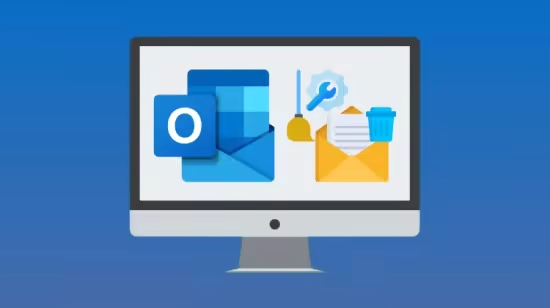
Custom Outlook Settings And Mailbox Cleanup For Beginners
Published 4/2025
MP4 | Video: h264, 1280x720 | Audio: AAC, 44.1 KHz, 2 Ch
Language: English | Duration: 30m | Size: 275 MB
Master Outlook settings for email organization and streamline your productivity.
What you'll learn
Customize Outlook theme and background.
Enable or disable Outlook features like the mini toolbar and ScreenTips.
Set the default email format to HTML for consistent formatting.
Utilize AutoCorrect to save time typing repetitive text.
Requirements
Access to Microsoft Outlook 2021.
No prior experience required. This course is designed for beginners.
Description
This course includes downloadable course instructor files and exercise files to work with and follow along.Welcome to Microsoft Outlook for Beginners. In this short course, you'll learn how to optimize your Outlook experience, from customizing settings to managing your mailbox efficiently, covering a wide range of topics, including email organization, calendar management, task tracking, and more. This course includes video tutorials and an exercise, ensuring hands-on practice for comprehensive learning.You'll explore how to customize Outlook settings to match your personal workflow, improving both usability and productivity. Learn how to efficiently use the Navigation Pane to access mail, calendars, contacts, and tasks quickly. In addition, you'll discover mailbox cleanup techniques to keep your inbox organized, reduce clutter, and maintain better performance over time. Whether you're a beginner or looking to sharpen your Outlook proficiency, this course equips you with practical knowledge to streamline your workflow, maximize efficiency, and gain valuable skills to manage your digital workspace effectively.In this course, you will learn how to:Customize Outlook theme and background.Enable or disable Outlook features like the mini toolbar and ScreenTips.Set the default email format to HTML for consistent formatting.Utilize AutoCorrect to save time typing repetitive text.This course includes:30 minutes of video tutorials6 individual video lecturesCourse and Exercise Files to follow alongCertificate of completion
Who this course is for
Individuals who want to develop essential email management skills to enhance their academic communication and productivity.
Professionals who need to create polished, professional email messages and manage correspondence efficiently.
Anyone eager to enhance their email communication and workflow efficiency.
HomepageScreenshot
Code:
Bitte
Anmelden
oder
Registrieren
um Code Inhalt zu sehen!