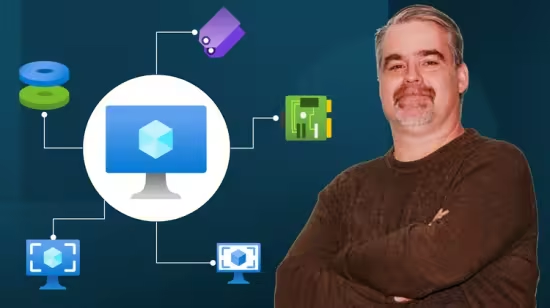
Free Download Azure VMs Made Easy Every Setting Explained (Micro-course)
Published 9/2025
MP4 | Video: h264, 1280x720 | Audio: AAC, 44.1 KHz, 2 Ch
Language: English | Duration: 39m | Size: 237 MB
Understand what each Azure VM setting does, why it matters, and when to use it - deploy virtual machines the right way.
What you'll learn
Deploy a Windows Virtual Machine in Azure by understanding every option across all deployment tabs.
Choose the right VM size, disk type, and networking settings for different workloads with confidence.
Apply best practices for security, monitoring, and cost control when configuring Azure Virtual Machines.
Avoid hidden costs and misconfigurations by knowing which VM settings matter most during deployment.
Build a strong foundation for Azure administration and exams like AZ-104 and AZ-305.
Requirements
No prior Azure experience required - all concepts are explained from the ground up.
Basic knowledge of IT concepts like servers and networking is helpful but not required.
Description
Deploying a Virtual Machine in Azure should be simple - but the endless list of options can feel overwhelming. Which size should you pick? Do you need Premium storage? What happens if you leave a box unchecked? And how do you avoid hidden costs?If you've ever stared at the Azure portal unsure of what to choose, you're not alone. Azure Virtual Machines are one of the most common - and powerful - services in Microsoft Azure, but deploying one means navigating dozens of settings across multiple tabs.That's why I created Azure VMs Made Easy: Understand Every Setting in Under an Hour. This brief micro-course takes you step by step through every option you'll encounter when creating a Windows VM in Azure - so you know what it does, why it matters, and when to use it.What You'll LearnHow to confidently navigate all six tabs of the VM deployment process in the Azure portalWhat each setting means, with clear explanations and real-world examplesWhen to choose different VM sizes, disk types, and networking optionsCommon mistakes that lead to performance issues or unnecessary costs - and how to avoid themBest practices for deploying VMs that are secure, efficient, and production-readyCourse ContentBasics tab: Subscription, resource groups, VM names, sizes, and security choices explained clearlyDisks tab: OS disks, data disks, encryption, and performance tiers like Standard HDD, Standard SSD, and Premium SSDNetworking tab: Virtual networks, subnets, IP addresses, network security groups, and load balancing optionsManagement tab: Auto-shutdown, backup, identity, and update management - when and why to enable themMonitoring tab: Boot diagnostics, guest diagnostics, alerts, and application health checksAdvanced tab: Custom data, user data, extensions, proximity placement groups, capacity reservations, and dedicated hostsTags tab: How to use tags to organize resources, track costs, and simplify administrationWho This Course Is ForBeginners new to Azure who want to deploy VMs with confidenceIT professionals and developers looking to understand VM options in depthCloud administrators preparing for real-world Azure projectsCertification candidates studying for exams like AZ-104 or AZ-305 who want practical, hands-on knowledgeAnyone who has deployed a VM in Azure but wasn't sure they made the right choicesWhy Take This Course?Clarity over confusion: Understand every option instead of guessingReal-world knowledge: Learn practical use cases and common pitfalls, not just theorySave money and headaches: Avoid hidden costs and misconfigurationsConfidence: Walk away knowing how to deploy VMs the right way, every timeFuture-proof: Get lifetime access to updated content as Azure evolvesInstructorI'm a 25+ year IT veteran and Microsoft Azure specialist who has designed, deployed, and managed cloud infrastructure for organizations of all sizes. I've created this course to give you practical knowledge without the fluff - so you gain skills you can use immediately in your job, studies, or projects.RequirementsNo prior Azure experience required - I'll explain everything from the ground upBasic familiarity with IT concepts like servers and networking is helpful but not requiredGet Started TodayBy the end of this micro-course, you won't just click through the portal - you'll understand what every setting means, why it matters, and how to make the right choice for your workload.Enroll now, and start deploying Azure Virtual Machines with clarity and confidence.
Who this course is for
Beginners who are new to Azure and want to understand Virtual Machine deployment.
IT professionals and developers who want a deeper understanding of Azure VM options.
Certification candidates studying for exams like AZ-104 or AZ-305 and wanting hands-on knowledge.
Anyone who has deployed a VM in Azure but was unsure of the choices they made.
Homepage
Code:
Bitte
Anmelden
oder
Registrieren
um Code Inhalt zu sehen!
Recommend Download Link Hight Speed | Please Say Thanks Keep Topic Live
Code:
Bitte
Anmelden
oder
Registrieren
um Code Inhalt zu sehen!